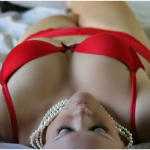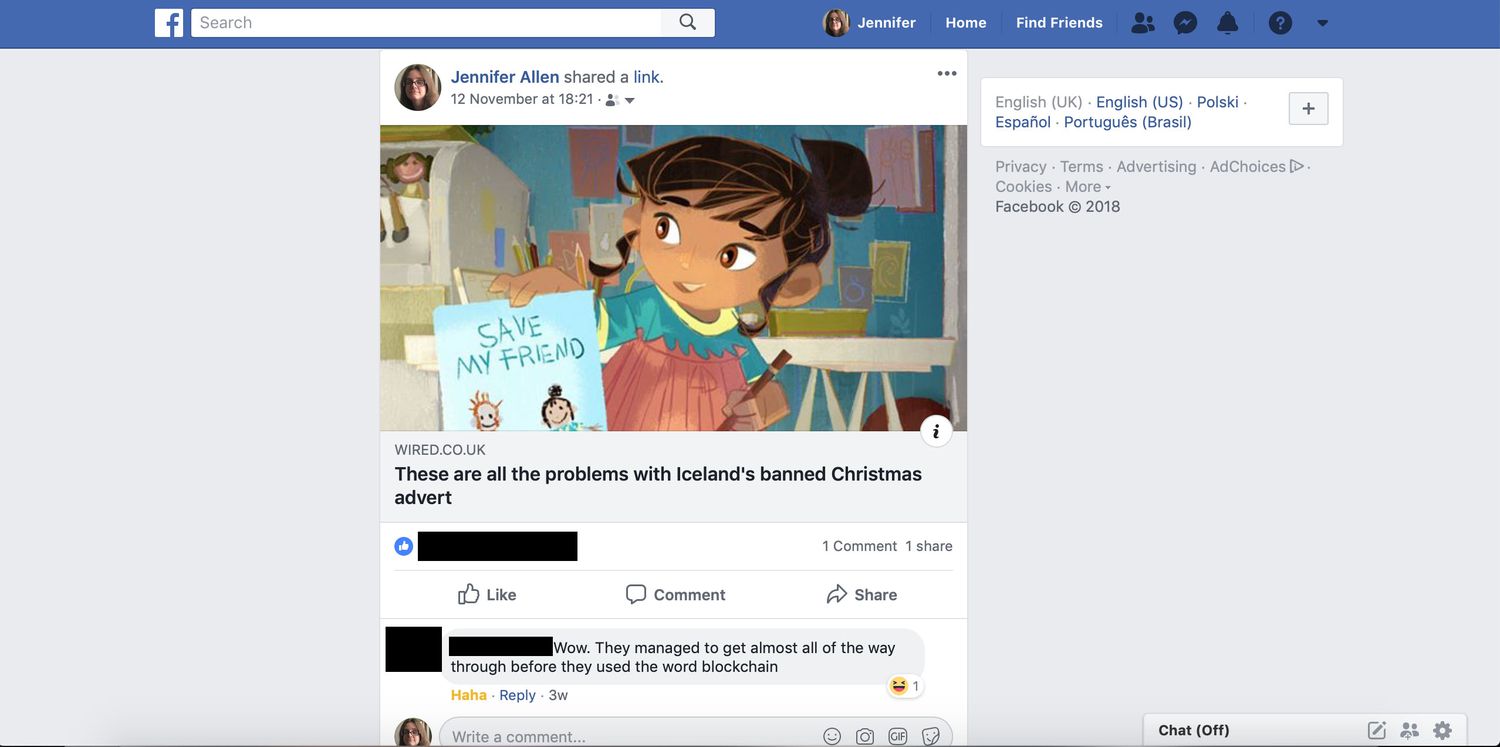
How to Delete Facebook Account?
Facebook is one of the most popular social networking platforms worldwide, but there may come a time when you decide to delete your account. Maybe you’re concerned about the privacy implications of having a Facebook account, or perhaps you’re just tired of scrolling through your newsfeed. Whatever your reason may be, deleting your Facebook account is a straightforward process.
Before you delete your account, however, it’s important to note that once your account is deleted, you won’t be able to retrieve any of the information or content associated with it. This includes photos, videos, messages, and other content that you’ve shared on the platform. So, before you proceed, make sure that you’ve saved any data that you want to keep, such as photos or messages.
Here’s how you can delete your Facebook account:
Step 1: Log in to your Facebook account
To delete your Facebook account, you need to log in to it first. Once you’re logged in, click on the small arrow in the top right corner of the page. Select “Settings & Privacy” from the dropdown menu and then choose “Settings.”
Step 2: Select “Your Facebook Information”
In the left-hand menu, you’ll see a section called “Your Facebook Information.” Click on this to expand the menu, and then select “Delete Your Account and Information.”
Step 3: Initiate the account deletion process
On the next page, you’ll see the option to “Delete Account.” Click on this to initiate the account deletion process. Facebook will then ask you to confirm that you want to delete your account.
Step 4: Confirm the deletion
Before Facebook deletes your account, it will ask you to confirm that you want to delete it. You’ll need to enter your password to confirm the deletion. Once you’ve done this, click “Continue” to proceed.
Step 5: Wait for the account to be deleted
After you’ve confirmed that you want to delete your account, Facebook will begin the process of deleting it. This process can take up to 90 days, during which time your account will be deactivated but not deleted. If you log in during this time, the deletion process will be canceled, and you’ll need to start again.
Step 6: Ensure your account is deleted
After the 90-day period has passed, your account should be completely deleted from Facebook’s servers. To ensure this is the case, try logging in to your account. If you’re unable to log in, it’s a good indication that your account has been deleted.
In conclusion, deleting your Facebook account is a straightforward process that can be done in a few simple steps. Remember that once your account is deleted, you won’t be able to retrieve any of the associated information or content. If you’re sure that you want to delete your account, follow the steps outlined above to do so.